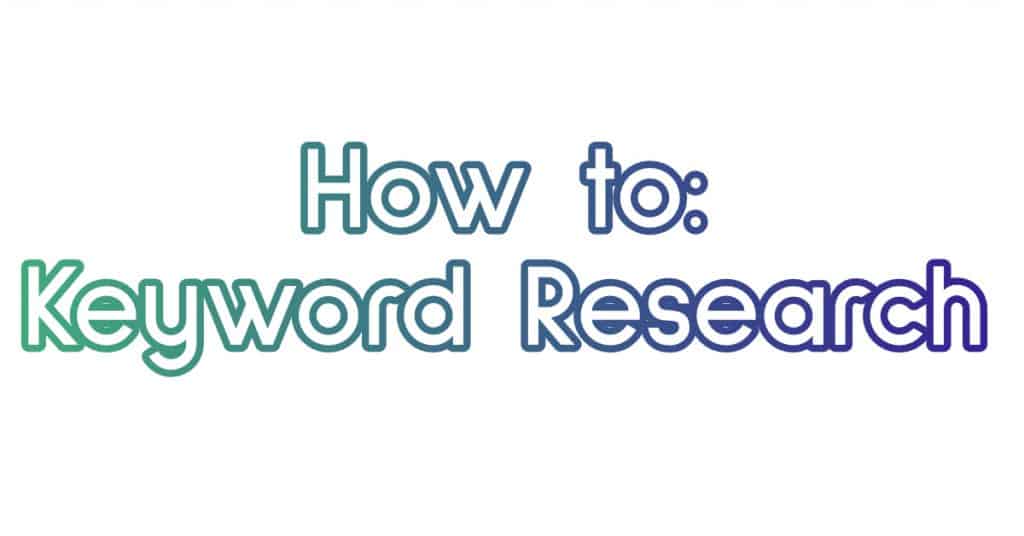How to Keyword Research and why is it important? Keyword Research is one of three important SEO factors in your campaign.
Ever wonder why a website gets tons of organic traffic and you don’t? That would be because of the keywords they use.
By using effective keyword research tools, such as Google Keyword Planner, Ahrefs Keywords Explorer, Moz Keyword Explorer, you can determine a popular keyword to a not so popular keyword. By understanding what keywords work, you can greatly enhance your marketing effectiveness and improve your rankings.
What is a Keyword, exactly?
A Keyword is a particular word or phrase that is used on a search engine, Google, Bing or Yahoo. For Example, if we search for SEO on Google, a large and broad number of results on anything related to SEO will be displayed based on popular search queries for that term.
Why is Keyword Research important?
In its simplest form, keyword research involves the research and analysis of the searches your customers may be typing into Google, by using specialist SEO tools, we can find search volume of specific terms, how relevant they are to you, and how difficult they would be to rank for on Google SERPs (Search Engine Results Page).
This is an essential process for every business to find the right keywords in order for your customers to find you online. If your website isn’t including the right keywords then you could be missing out. If your website is ranking for keywords that no one is searching for, you will struggle to gain customers if no one can find you when searching online.
It is important to understand the two different types of keywords:
- Short-tail keywords
- Long-tail keywords
A keyword doesn’t have to just be one word. Short-tail keywords comprise of up to three words or less, and long-tail keywords contain more than three words. Typically long-tail keywords are easier to tank for as they tend to be more specific, whereas short-tail keywords tend to be more generalised.
You need to ascertain how broad or specific you want your keyword focus to be, and this is somewhat dependent on your products or services you offer. This in itself poses a dilemma for businesses. Let’s say, a specialist shop that offers only a selection of similar products may find their keyword research more manageable than opposed to a shop that offers an extensive range of products.
As a rule of thumb, it is important to focus on keywords that are relevant to your product or service, but not too competitive to rank for, with an overall healthy monthly search volume.
How to find keywords that will send relevant traffic to your site
Let’s explore some free methods and tools on how to do keyword research and how to find new keywords.
Google Auto Populate
You might be sat there thinking ‘how difficult Google is making it by not providing valuable keyword data for you’
For a matter of fact, they are! Google’s auto-populate function can help you find what users are searching for. Searches start off by typing in a particular query only to end up choosing what Google auto-populates in the search box.
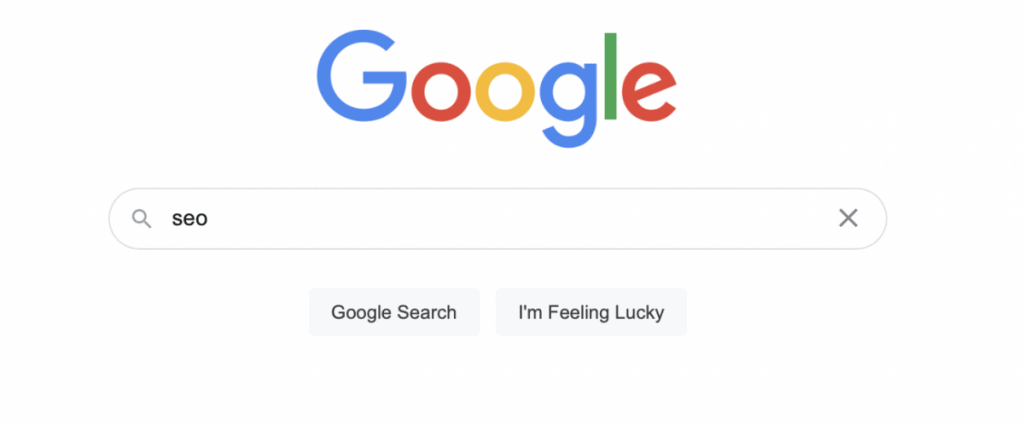
This is one of the best places to start your research, as this will help you find what users are searching for on a particular topic or product. This will also assist you in finding out the type of content that already exists and help you craft content around it.
This is a particular useful method for identifying long-tail keyword phrases that may be more difficult to identify in a keyword planner tool. Who better than Google themselves to suggest keywords and their opportunities?
Google Related Searches
Similar to the auto-populate function, Google also provides a ‘Related Searches’ section at the bottom of most of their SERPs (Search Engine Results Page).
This should also be one of the things to be added to your check-list when performing keyword research.
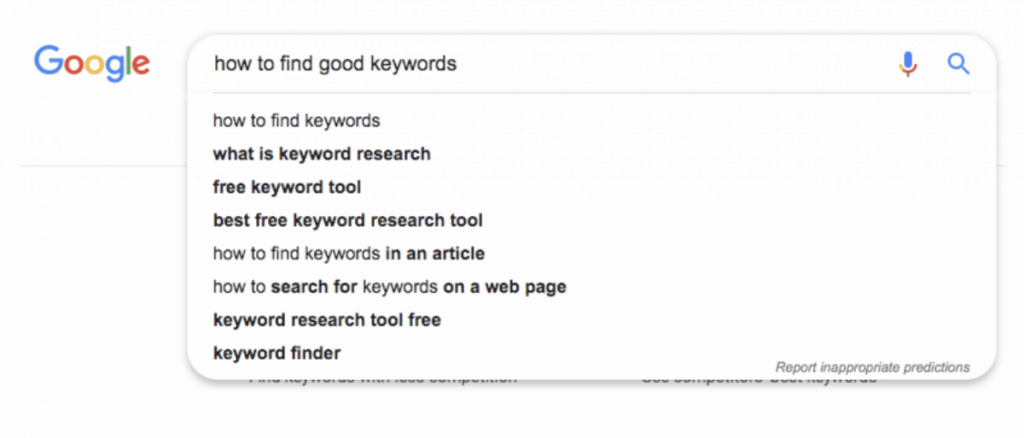
Don’t be afraid to have a play with variations of keywords and keyword phrases. This is in particular a helpful exercise to start understanding how the search engine is thinking about certain words and phrases are being associated with one another
Google Ads Keyword Planner
Google Ads Keyword Planner is another great place to start a more in-depth research.
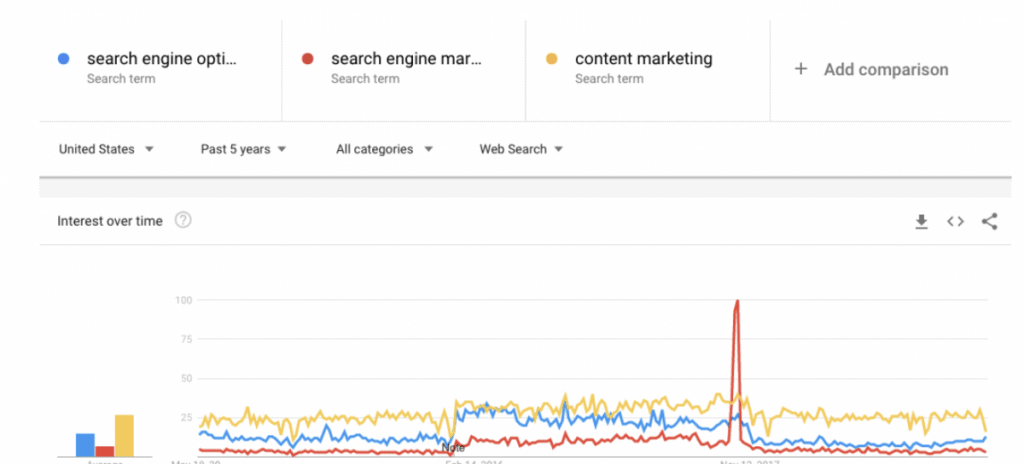
You will see statistics with the average monthly searches, the competition, and suggested bids for the keyword if you’re planning on running pay-per-click (CPC) campaigns, as well as suggested keywords and phrases. The number of alternative options usually depends on how popular the subject is. The truly useful information here are the suggestions and the average monthly searches.
Google Search Console
If you haven’t already, get yourself and your website on Google Search Console. This is where you will truly find the top queries that are being searched for as well as the top web pages of your site that are being found via search.
You can find the top queries that have driven traffic to your site over specific periods of time with this tool. You can also see content that has driven the most traffic to your site over the same amount of time.
Google Trends
Google Trends can be a useful tool in choosing the correct variation of a particular keyword. This tool will display the overall “Interest over time” of a keyword or phrase and also includes a forecast for certain terms.
Interest over time is shown as a number between 0-100 at certain points over time. This reflects the amount of searches have been done on any particular term relative to the overal number of searches done on Google. They don’t represent an absolute search volume number.
The image below shows a comparison between the terms “Search Engine Optimisation” (in blue), “Search engine Marketing” (in red), and “Content Marketing” (In yellow). You may notice that the term “Search engine optimisation” has been a more popular search term than “search engine marketing”
Google Analytics
And finally, Google Analytics. The keyword data found in the organic section of Google Analytics is labeled as (Not Provided), there is a section under the “Acquisition” tab that contains your Search Console data, albeit if you have these two platforms linked.
Note: you can find this under “Search Console -> Queries” The information here is similar to what you will have in Search Console.
Why not start using these free tools today, you will be one step closer to creating great shareable content that appeals to your audience.
How to generate a list of keywords
Grab a pen and paper and write down what you know about your customers, what’s important to them and why.
Your customer has to be the main focus point of this exercise. If you’re still learning about your customers, you first need to understand the personas you’re trying to reach.
The type of language you use will vary based on a customer persona’s role. A consumer with a computer issue, may search for “Computer Repair”. A business owner who wants to keep her computer system operational, however would probably search for “Computer Support”. To create content that includes the terms used when searching online is key to identify with each persona and how they think differently.
Creating and managing a keyword list can be a full time job. It takes time and a lot of commitment. It’s worth doing the exercise as it allows you to work smarter. Set a side 2 to 4 hours to lay down the foundation for your keyword research list. Once that’s out of the way, the rest of the list and prioritisation will flow much faster.
In a Nutshell
By using the tools outlined above, you can easily generate a list of varying keywords based on the type of personas you’re trying to target.
If you need assistance with your Keyword Research, feel free to head over to our Keyword Research Service and get in touch with us to find out how we can help you develop your Keyword Research List.