What is Google’s Page Experience? In May last year, Google announced it was planning to introduce page experience signals in its SERPs. That gave businesses plenty of notice to prepare for the change. But, with so much time having passed since it was first confirmed and the update going live later this month,
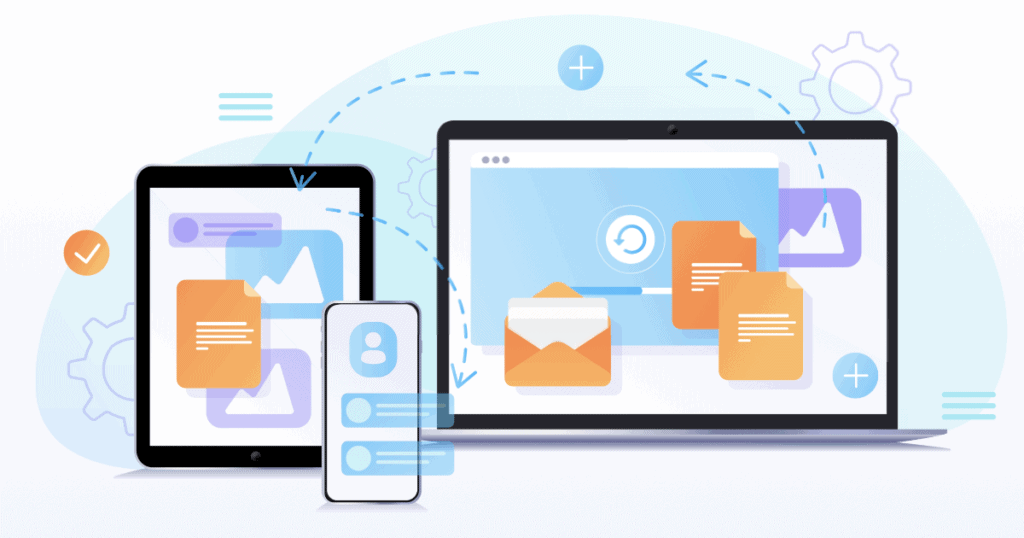
it’s time we explored exactly what it means for your site and how to avoid being disadvantaged.
What is Google’s Page Experience update?
In short, it’s an expansion of Google’s algorithm to include a factor called Page Experience, which will directly impact page rankings. There’ll be a new set of “signals” to measure how well users interact with web pages and how smooth or difficult they find the process. Here’s an example, imagining you are a consumer: you add some items to a shopping bag but when you’re asked if you want to place your order, you decide to hold off for now. Just as you’re about to press the “cancel order” button, a promotional pop up bar appears at the top of the page which pushes everything else further down and you accidentally pressed “confirm order”. That’s likely to send your palm into your frustrated face and send the website lower in Google’s page experience ranking.
You might wonder why a leading tech giant wouldn’t already be doing this. The truth is, testing user experience is not new. The difference is that the Google’s Page Experience adds a few more tools and puts them under one umbrella that has even more power over the prominence of search results.
Under the update, Google will improve its existing search signals including mobile-friendliness, safe-browsing, HTTPS and intrusive interstitial guidelines. It will also expand the metrics in Google’s Web Vitals. Currently, these have three main aspects: perceived load speed, interactivity (the time from when a user first interacts with a page to when the browser begins processing that interaction) and visual stability, which is essentially avoiding inconvenient and unexpected content movement.
By next year, Google hopes to visualise the Page Experience checklist umbrella with an indicator aimed at showing which pages have met the criteria. It’s not yet clear what form the indicator will take, how big it will be and where on the screen it will show. But, Google has been clear about the heavier weight they’re giving page experience. So, how user-friendly your page is considered will be reflected in the visual cue. And if that cue is shown prominently in search results, such a move could significantly influence which pages users choose to visit. That’s why understanding the signals is vital.
How can I prevent being penalised by the new Google’s Page Experience?
Here are some things you’ll want to avoid to ensure you’re not disadvantaged by the new system: Slow page speeds, poor structure and design and lack of engagement. Google’s own research found the probability of a mobile site visitor bouncing increases 123% when the page load time grows from one to 10 seconds. But quick-to-load pages don’t guarantee visitors. If your site is complicated to navigate, littered in pop-ups or lacking proper content structure, people won’t stick around.
How can I prepare for Google’s Page Experience update?
It’s crucial to become familiar with the metrics Google will use. We know these include LCP (Largest Contentful Paint), CLS (Cumulative Layout Shift), and FID (First Input Delay). If you’re not aware of these and what they entail, Google has some useful explanations for its standard of measurements on its support page.
You can also take Google’s mobile-friendly test online to do audit your site against the new ranking signals, including page load speeds, responsiveness, UX and privacy. Google’s Page Speed Insights can check the performance of your site among all devices.
It’s important to optimize your page for mobile search, because Google mainly uses mobile versions to rank content and these devices make up roughly half of all global website traffic. Page design should be simple, responsive and adaptable to small screens while minimising code, leveraging browser caching and cutting redirects.
You’ll also need a fast load speed. This can be helped by reducing HTTP requests, as rendering time increases with the number of parts on a site. Combining files is a handy tool. Asynchronous loading is beneficial because browsers load downwards.
Other ways to avoid being negatively affected by the new signals is to customize your Call to Actions (CTA). CTAs ask consumers to do something, such as make a purchase, sign up to plans and subscribe to updates. Keep these concise, specific and clear. They should also be easy to find and engage with. Analyse your JavaScript loading, server response times and image file sizes. When using alt text in a HTML code, ensure it is short and specific with keywords where possible. Search engines use these codes for indexing which will affect the page rating.
Conclusion
After consuming so much advice, you might be left thinking page experience is all that matters. But of course, making your site easier to navigate will not automatically see traffic skyrocket.
Google itself points out on their blog that
“Great page experience doesn’t override having great page content”
https://developers.google.com/search/docs/guides/page-experience
Keep this in mind to prevent becoming overwhelmed with the new signals. But, do what you can to plan and adjust. As they say: to fail to prepare is to prepare to fail.
As always, feel free to check out our other blog posts on our website!




