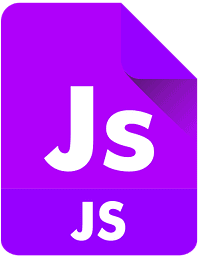There’s nothing more annoying than an incredibly slow website.
Fast page loads are crucial to your online business, not only is a slow website bad for the end-user but also for search engine optimization (SEO). Meaning it can cause your website to rank lower in search results. Which in turn means fewer page views and less conversions.
According to Akamai Technologies Survey, showed that 40% of people will abandon a site if it takes longer than three seconds to load and 47% of users expect a page to load in two seconds or less.
With statistics like these, the speed of your website has a greater impact on user satisfaction than an all singing all dancing but slow website.
So, without further ado, here are our top tips to reduce your website’s page loading speed.
1. Minify JavaScript and CSS.
By removing unnecessary line breaks, extra space, and so on, you will speed up parsing, downloading and executing.
Minifying CSS and JS can speed up parsing downloading and executing
This simple task can cut bytes of data from your page, and every little but. Counts. Tools like www.minifier.org can be very helpful in this department.
2. Optimise images to improve page load speed.
There are a few things to consider when optimising images:
The larger the image the slower the load speed. If the area in which the image will be placed be at a maximum width of 400px, then the image should be cropped to 400 pixels wide and saved at 72DPI (Dots per Inch).
Save your image in an appropriate format. The most common are:
•Gifs(Graphic Interchance Format)
•JPEG(Joint Photographic Experts Group)
•PNG (Portable Network Graphics)
•SVG (Scalable Vector Graphic)
Depending on the nature of the image and how it will be used will dictate which image format is more appropriate. To speed up your website, choose the best one for the task from the list below:
- GIFs force all the colors of an image into a 256-colour palette in order to reduce the image size. This is great for images that are not too complex and have a limited and simplified color range. Gif also supports transparency but can usually take some effort to look smooth around the edges.
- JPEG applies lossy compression to images, which can result in a significant reduction of the file size, however, this may come at a cost to the visual quality. JPEG format is a common choice for compression of photographs.
- PNG format is a flexible robust format and supports lossless data compression. Saving as a PNG-8 format will allow you to save a quality image at a small file size. PNG-24 and PNG-32 support transparency by blurring the edges and making it appear crisper on a transparent background. However, this will usually result in a larger file size.
- SVG is an XML-based vector image format. A designer would usually design a vector graphic such as an icon or illustration and save it as SVG, retaining all of its vector information. The image sizes are usually small, the image scales without losing clarity and supports interactivity and animation.
Experiment with selecting the best settings for each format: quality, palette size, etc and you will find the best image format to get that page load speed down to a minimum, and ultimately speed up your website.
3. Compress your content.
You can compress your content significantly in order to improve your website performance.
Popular web servers such as Apache and IIS use the GZIP compression algorithm to do this automatically on HTML, CSS and JavaScript.
There are even compressor services online that remove unnecessary spaces and characters across your HTML and CSS code.
However, gzipping is done at the server level: you must configure it to do it. Chris Coyier from CodePen and CSS-Tricks talks about Gzipping here.
4. Ease off on the Jquery Plugins, consider using CSS instead – Specifically WordPress.
Have you ever worked on a website with so many plugins you don’t know which one does what?
The added functionality a plugin gives is great, but too many could be the root cause of a slow site.
The solution? Again consider using CSS where it makes sense; you’ll achieve the same effect or functionality that a plugin offers but without the headaches of potential crashes and security risks.
Delete any plugins that are surplus to requirements and not only will you reduce page load speed, you’ll reduce your operating costs significantly.
5. Run some performance tests
You don’t have to fly blind every time. There are some great free tools that put your site through its paces before you deploy:
• Google Mobile-Friendly Test for measuring how well your Web pages are optimized for mobile devices
• Which loads faster, yours or your competitor’s site? Aim to be the fastest and you’ll already have an advantage.
6. Review your hosting package.
If you’ve taken these previous steps and your website is still loading slowly, you may want to consider a new hosting package. On a typical shared hosting account, you might be sharing server space with dozens of other companies, which can impact the speed of your website since a number of people are using the same server. If shared hosting no longer meets your needs, consider dedicated hosting. This option allows you alone have access to the server, or a VPS (Virtual Private Server)—a physical computer partitioned into multiple servers each running its own operating system.
You can also try migrating to a Virtual Private Cloud (VPC). Companies that rely on their website to stream large amounts of content, or those running a browser-based SaaS platform may find that a VPC enables faster, more predictable performance and can cut bandwidth costs up to 70%.
Conclusion
There are hundreds of different website performance optimization tweaks you can implement to further improve on the delivery and speed of your content. From image optimization, minifying CSS/JS, to taking advantage of HTTP/2, Gzip, PHP7, HHVM, and much more!
Hopefully, the tips provided above will help to speed up your website and improve your overall user experience.
You can also check out our other blog post for tips to better your website’s Google ranking.