Google Analytics is unquestionably the most widely used analytics software to date. All different types of websites utilize it because it’s a very powerful tool.
And yup, it’s also free.
Are you one of those people that are feeling intimidated by Google Analytics?
If yes, then no worries. You are not alone. It could really be confusing if you look at the big picture. You’ll probably ask yourself, “How can I draw out data that’ll be relevant to my client’s business?”
Well, great news, because we will help you get started right now.
What is Google Analytics?
Also known as “GA”, Google Analytics is a free analytics tool that provides you with a thorough analysis of the performance of your website and/or app.
It’s integrated with Google’s marketing and advertising platforms such as Google Ads, Search Console, and Data Studio. And since it’s connected to all these crucial platforms, it’s easily a great choice for you if you’re using a couple of Google tools.
How is Google Analytics vital in SEO?
Google Analytics is very important when it comes to SEO because it’s extremely helpful.
By using this tool, your website’s search engine will deliver helpful and detailed information that
will help you make improvements to it.
The SEO data that it provides is accurate, giving you an invaluable understanding of your target market and demographic. You may start making significant adjustments to your website to better meet the demands of your clients once you have the data in hand.
For example: If a landing page’s bounce rate is high, perhaps the content there needs to be updated. Or maybe there’s something wrong with the way you’re marketing that page.
If you’re new to this tool, it may seem complicated—that’s why we’ve compiled the 7 best practices for Google Analytics so you can shorten your learning curve and get to the most important parts right away.
Let’s start.
#1 Focus on What You Are Measuring

A typical mistake with Google Analytics is getting overly enthusiastic about your reports. It could be entertaining to do, yes, but have you asked yourself if these reports are relevant?
You might be just wasting your time with these vanity metrics when you don’t actually need them. Below are the three Google Analytics KPIs that are worth tracking.
Acquisition KPIs (how readers get to your site)
- Organic traffic volume
- Pay-per-click traffic volume
- Referral traffic volume
- Direct traffic
Behaviour KPIs (how users engage with your website)
- Time-on-page
- Bounce rate
- Exit page statistics
Outcome KPIs (goals reached and conversions)
- Goal conversions
- Return on ad spend (ROAS)
- Cost-per-click (CPC)
The KPIs you select to track should connect to the main objective of your website. Choose the KPIs that will enable you to understand your marketing performance.
#2 Pick Your Analytics Views
Implementing this will help you filter out unnecessary data from the source and maximize the value of your Google Analytics tool.
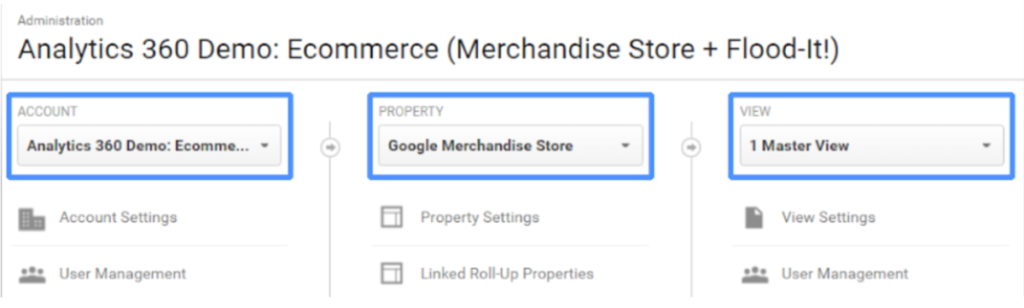
These different views will assist you in filtering analytics data so that you can get knowledge on and make decisions about significant sections of your business.
Example: Statistics for a particular app, a single website domain, or details on external traffic.
No matter what your objectives are, you should always have these three views set up:
- An unfiltered original view
- A test view
- A custom viewTo create a new view on Google Analytics, go to your admin settings (the gear symbol on the navigation bar) and click the blue “+ Create View” button.
#3 Create Goals to Measure Conversions
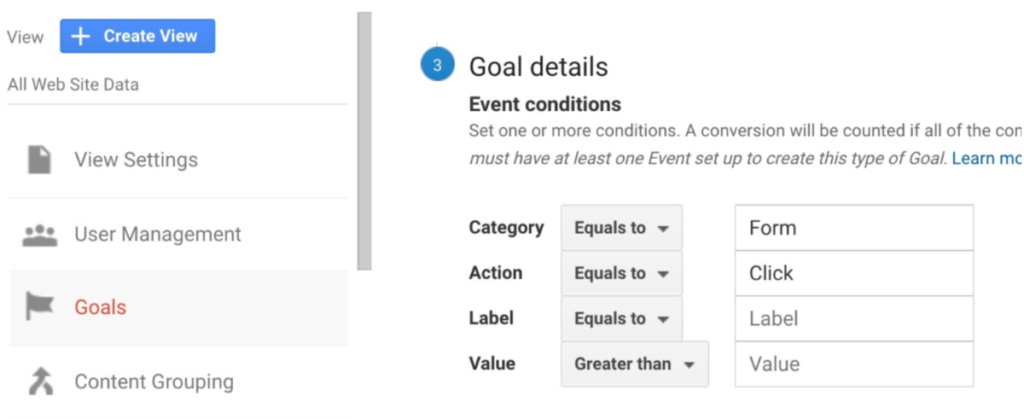
It’s important to define and establish your goals.
In the same way that your website needs proper business objectives, your Google Analytics account also needs to be set up to use goals to track conversions.
By establishing goals on GA, you’ll find out your goal completion rate, how frequently you reached your target market in a month, and how much your accomplished goals are worth in terms of conversions.
To create a goal in GA, click the “Admin” gear icon in the side navigation bar, select the view you want to set your goal for, and then click “Goals”.
#4 Create Custom Dashboards
The simplest method to analyze SEO is to build a custom dashboard and add only the most important variables to give a complete picture in a single frame.

Different metrics, such as geographic areas, redirects, organic traffic, and more can be divided into a single frame to be seen in real-time. This will reduce switching between various dashboards and boost productivity.
To create a custom dashboard, go to “Reports” -> “Customization” -> “Dashboards” -> “Create”.
#5 Set Up Intelligent Alerts
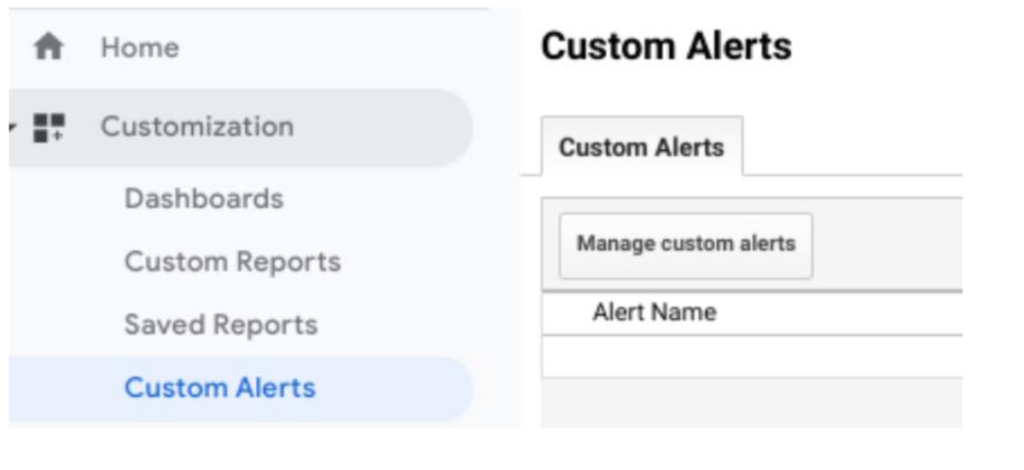
Yes, the easiest approach to track the performance of your website is to regularly analyze your KPI-based reports, which are supported by Google Analytics’ automated custom alerts.
To create an intelligent alert, go to “Reports” -> “Customization” -> “Custom Alerts” -> “+ New Alert”.
Don’t just rely on basic alerts. Create custom ones, too.
This will help you with any problems or new opportunities. This tool also reveals issues that you might have overlooked.
#6 Add Annotations for Better Tracking

Annotations are short notes that may be added to a reporting graph in GA to explain changes in traffic, and pretty much anything else you want to take note of. These annotations appear as a speech bubble icon at the bottom of an Analytics graph.
By using annotations in GA, you can keep track and record why and when things happened.
You can choose whether your annotations will be “Public” or “Private,” which gives you control over who can view them.
To add annotations, go to any report that includes a timeline, then click on the small gray tab underneath the timeline, then click “+ Create New Annotation”.
#7 Improve SEO on the highest-converting pages
Indeed, Google Analytics will help you gain insights into how visitors reach your pages. And now that you know what’s going on, the next step is to take action.
Analyzing and examining your most converting pages and making them more optimized is an approach to enhance SEO. This may be adding extra keywords or CTA (call to action) cues.

Through your SEO dashboard, you can locate the pages that convert the best. From there, you may study them and use the Google Keyword Planner tool to find relevant keywords you may not have thought of.
With just a little tweak on your content or keywords, you may improve your website’s overall performance.
Final Thoughts
Google Analytics can certainly help you put the consumer first and modify how your website functions. Keep in mind that delighted visitors are more inclined to buy from you if they appreciate the website’s design, content and products.
By following our tips above, you can be assured that only clean and reliable data is entering your Google Analytics account.





